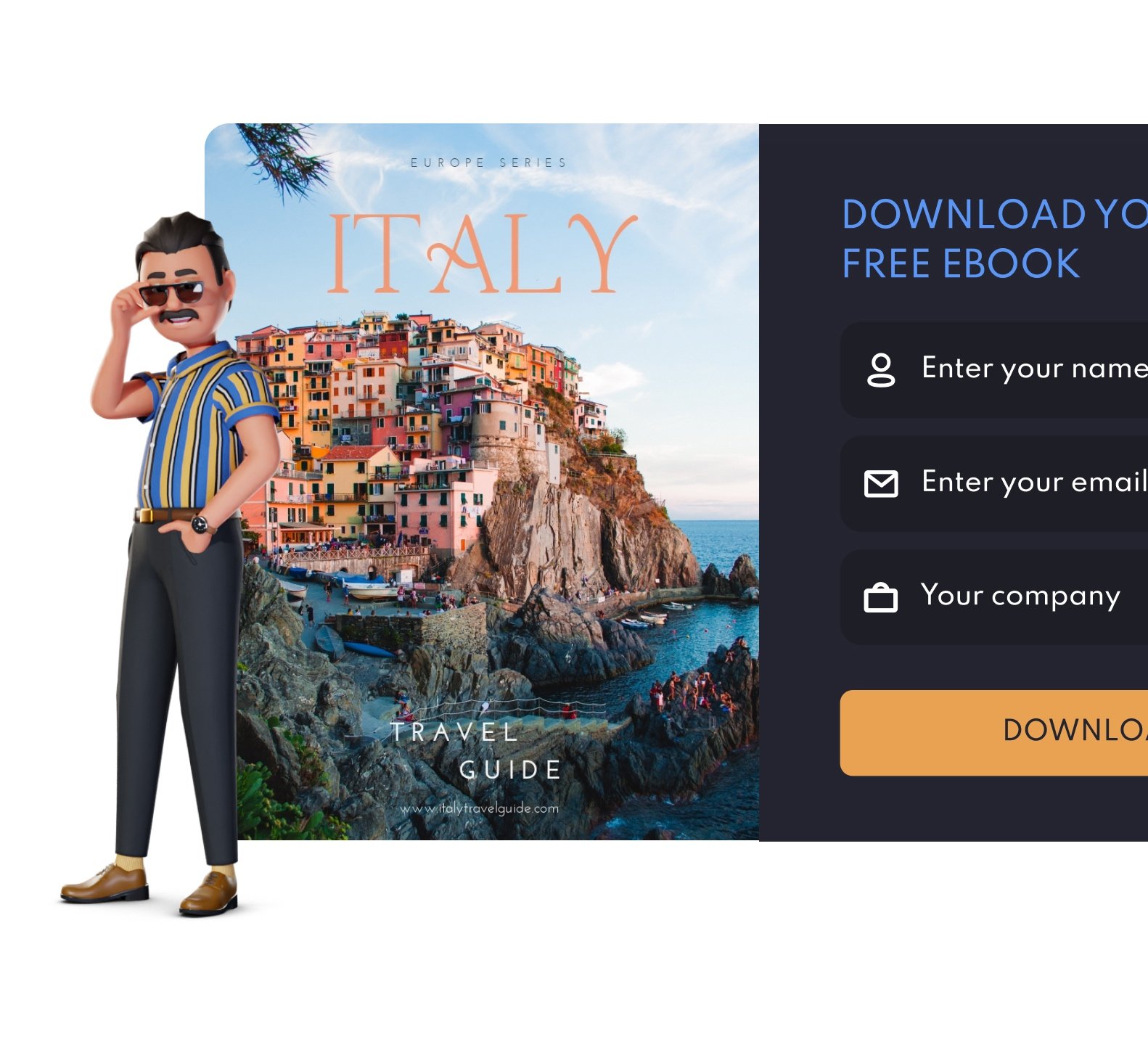- Minimum Viable
- Posts
- 🎨 Five design tools that you should know about
🎨 Five design tools that you should know about
Explore these five tools that can enhance your skills as a UI/UX designer
I feel design tools don’t usually get as much love as developer tools receive, so today I thought I’ll feature a few cool design tools that I found!
Penpot
Penpot is the strongest contender that can compete with Figma, they’re also open source and can be self-hosted or be used on their own cloud.
Penpot is the brainchild of the company Kaleidos, who recently pivoted from a consultancy business to an open source product company to make Penpot a reality.
Lunacy
Lunacy is a vector graphic design app for UI, UX, and Web. It combines the best features of all the designer apps to help you optimize your workflow and minimize distractions.
Lunacy is built by the Icons8 team a company that provides a variety of free and paid graphic design resources
Visme
Visme is a versatile graphic design platform that offers advanced design features, data visualization capabilities, and support for interactive content, making it an excellent choice for professionals and businesses looking to create a wide range of visual content, including presentations, infographics, and interactive materials
They also recently launched a form builder bridging to make beautifully designed forms!
Proto
Proto.io allows you to create highly interactive and realistic prototypes for web and mobile apps without writing any code.
Proto.io integrates with popular design tools like Sketch, allowing you to use prototypes directly in Sketch. It also integrates with user testing platforms to record user screens and facial expressions while using a prototype
Blocks
Blocks is a Figma plugin that features a library of components so you can create low-fidelity wireframes with your whole team - in minutes.
Blocks makes it easy to wireframe faster by dragging and dropping components and is a perfect tool for low fidelity wireframing that I personally love!